CBS News
The best tablets for 2024 are powerhouses great for work or play

Amazon/Getty Images
Tablets give you the best of both worlds: screens larger than a smartphone for getting stuff done, and a size slimmer than a laptop for easy portability. You can blaze through emails, crunch numbers, edit photos, game, and more on the go. Throw in a wireless keyboard and a standing desk and you’ve got yourself a portable workstation.
But which one should you go with? We’ve got some advice: Go with one that uses the same operating system as your current devices. If you’re an Apple fan, grab an iPad. If you’re on Team Android for your smartphone, an Android tablet will sync seamlessly. And if you regularly use a Windows laptop, look for a Windows tablet or one that makes transferring content between devices a breeze.
The whole point of a tablet is convenience, so you don’t want a learning curve to slow you down. Choosing a tablet with a matching operating system as your go-to phone or computer means you can hit the ground running. Then it’s easy to stay productive and entertained wherever you roam.
For everything else, we’ve selected five of the most reliable, powerful and totally useable tablets you can buy right now for you to choose from. Below, shop our choices for the best tablets of 2024.
Best tablets for 2024
Best Apple iPad tablet overall: 12.9″ Apple iPad Pro (6th Generation)
Apple
Display Size: 12.9-inch touchscreen | Display Resolution: 2,732 x 2,048 pixels | Display Type: Liquid Retina XDR | Processor: Apple M2 | Storage: 128GB, 256GB, 512GB, 1TB, or 2TB | Average Battery Life: Up to 10 hours | Operating System: iPadOS 17 (or later) | Dimensions: 11.04 x 8.46 x 0.25 inches | Weight: 1.5 pounds | Port: USB Type-C | Stylus Included: Apple Pencil 2nd Generation (Optional) | Keyboard/Cover Included: Apple Magic Keyboard or cover (optional)
The 12.9-inch iPad Pro is Apple’s brawniest tablet, driven by the proprietary M2 chip and stunning Liquid Retina XDR display. At purchase, choose 256GB, 512GB, 1TB or 2TB of internal storage based on your needs.
It runs iPadOS 17+ and comes with preinstalled apps that can handle all your common tasks, plus access to Apple’s vast App Store – that means you have thousands of apps at your disposal.
Its large, super crisp touchscreen is customizable with iCloud as well, as it can sync files and data across Apple devices. Optional accessories like the Apple Pencil and Magic Keyboard boost productivity even more. The Apple Pencil means you can draw, write, and paint right from the screen, while the keyboard makes for more tactile word processing.
With top-tier performance from the M2 chip, expansive storage options, and seamless Apple ecosystem integration, the iPad Pro is the best choice for users needing extra processing power for video editing, gaming or other demanding tasks.
Best Android tablet overall: Samsung Galaxy Tab S9 Ultra
Samsung
Display Size: 14.6-inch touchscreen | Display Resolution: 2,960 x 1,848 pixels | Display Type: Dynamic AMOLED 2x | Processor: Qualcomm Snapdragon 8 Gen 2 | Storage: 256GB, 512GB or 1TB | Average Battery Life: Up to 16 hours | Operating System: Android 13 | Dimensions: 12.85 x 8.21 x 0.21 inches | Weight: 1.61 ounces | Port: USB Type-C | Stylus Included: Yes, Samsung S Pen | Keyboard/Cover Included: Optional
Need an fast, feature-packed Android tablet? Snag the Samsung Galaxy Tab S9 Ultra. Between its stunning 14.6-inch Dynamic AMOLED 2x display, hefty processor, up to 1TB of internal storage and long battery life, this tablet can handle advanced tasks that require a lot of power.
The bright, colorful and detailed display, combined with the tablet’s quad speaker system (that supports Dolby Atmos) makes video, graphics or audio look and sound incredible. You also get a Samsung S Pen stylus, so you can handwrite or draw directly on the screen, as well as annotate files.
The Tab S9 Ultra is nicely equipped with two, 12MP front-facing cameras (with a wide and ultra-wide FOV). On the back, you get a 13MP wide camera that’s accompanied by an 8MP ultra-wide camera. Another great feature is that the tablet supports Wi-Fi 6E, so you’ll get the fastest wireless connection speeds possible. Basically, the Tab S9 Ultra is among the most powerful tablets currently… period. It’s also lightweight and extremely thin. And of course, it works seamlessly with other Samsung Galaxy mobile devices.
Right now you can find this tablet on sale at Samsung, but it’s also available at Amazon as well.
Best Apple iPad for everyday use: 11″ Apple iPad Pro (4th Generation)
Walmart
Display Size: 11-inch touchscreen | Display Resolution: 2,388 x 1,668 pixels | Display Type: Liquid Retina | Processor: Apple M2 | Storage: 128GB, 256GB, 512GB, 1TB, 2TB | Average Battery Life: Up to 10 hours | Operating System: iPadOS 17 (or later) | Dimensions: 9.74 x 7.02 0 x0.23 inches | Weight: 1.03 pounds | Port: USB Type-C | Stylus Included: Apple Pencil 2nd Generation (Optional) | Keyboard/Cover Included: Apple Magic Keyboard or cover (optional)
The 11-inch iPad Pro is just about as powerful and versatile as the 12.9-inch model, but you get a smaller screen and a slightly more compact design.
If you’re someone who appreciates the iPad’s ability to run two apps side by side, the slightly larger display of the 12.9-inch iPad Pro gives you a bit more on-screen real estate. But for users who typically hold the tablet for extended periods (when reading an e-book, for example), this slightly smaller and lighter version may be more appealing.
The 11-inch iPad Pro runs the latest version of iPadOS and comes with the same pre-installed apps as other models. And this model takes full advantage of Apple’s M2 processor, so it can handle higher-end tasks. The Apple Pencil (2nd Generation) stylus and Apple Magic Keyboard are sold separately and can boost your productivity, whether you want to handwrite on the screen or touch type with greater speed and accuracy. This version of the iPad Pro also comes in a Wi-Fi only or Wi-Fi + cellular configuration.
At the time of purchase, choose how much internal storage the device will have (between 128GB and 2TB). It can’t be upgraded later. Like all iPads, this one relies heavily on internet connectivity and Apple’s iCloud service. It interacts seamlessly with all of Apple’s other online services — from Apple Music and Apple Arcade, to Apple Fitness+ and AppleTV+.
Right now, this model is sold out at Amazon, but it remains available and on sale at retailers like Walmart and B&H Photo.
Best Android tablet for most people: Google Pixel Tablet
Amazon
Display Size: 10.95-inch touchscreen | Display Resolution: 2,560 x 1,600 pixels | Display Type: LCD | Processor: Google Tensor G2 with Titan M2 security coprocessor | Storage: 128GB or 256GB | Average Battery Life: Up to 12 hours | Operating System: Android | Dimensions: 10.2 x 6.7 x 0.3 inches | Weight: 17.39 ounces | Port: USB Type-C | Stylus Included: No, but works with any USI 2.0 compatible stylus (optional) | Keyboard/Cover Included: Optional
The Google Pixel Tablet is a top Android tablet pick. It’s designed by Google and it makes full use of the Android OS (which the company also created). This makes the tablet very customizable, and it gives you access to all of the apps on the Google Play Store. It also works seamlessly with all of Google’s own apps and cloud-based services. Right now of the box, you get access to Google Chrome, Gmail, the Google Workplace apps, YouTube and other apps.
What sets the Google Pixel Tablet apart is that it also comes with a unique charging speaker dock. When the tablet is connected, the battery charges — and the dock transforms into a fully functional home hub, complete with Google Assistant. This means you get access to all of the functions of a Google Nest Hub Max.
Google has packed a lot of functionality into this full-featured, Android-based tablet that costs about half of what comparable tablets cost, which makes it a really good value.
Head to Amazon and Walmart for a sale-priced version of this tablet.
Best Windows tablet: Microsoft Surface Pro 9
Microsoft
Display Size: 13-inch touchscreen | Display Resolution: 2,880 x 1,920 pixels | Display Type: PixelSense Flow | Processor: 12th Gen Intel Core i5-1235U (CPU), but other options are available; Intel Iris Xe (GPU) | Storage: 128GB, 256GB, 512GB or 1TB | Average Battery Life: Up to 15.5 hours | Operating System: Windows 11 | Dimensions: 11.3 x 8.2 0.037 inches | Weight: 1.94 pounds | Port: 2x USB Type-C, Surface Connect port, Surface Type Cover port | Stylus Included: Optional | Keyboard/Cover Included: Optional
The most compelling reason to invest in the feature-packed Microsoft Surface Pro 9 is that it runs Windows 11. For people who already use Windows, having a compatible tablet is a big selling point.
The Surface Pro 9 is on the lower end of Microsoft’s Surface lineup, which includes tablets, laptop computers and two-in-one devices. When you combine this tablet with an optional keyboard and stylus, it will perform almost the same collection of tasks as a Windows computer.
For wireless connectivity, the Surface Pro 9 supports Wi-Fi 6E and Bluetooth 5.1 tech. You also get a 5G cellular connectivity option. Among the selection of preinstalled apps, you get Microsoft Edge, plus 30-day trials for Microsoft 365 Family and Xbox Game Pass Ultimate.
As you’d expect, this tablet also has stereo speakers that support Dolby Atmos. The touchscreen has a refresh rate up to 120Hz and for security, the Surface Pro 9 supports Microsoft’s Windows Hello sign-in feature. The front-facing camera offers 1080p resolution, which is great for video calling, while the rear camera gives you 10MP resolution. Overall, this is a nicely equipped tablet that offers a really good value, as well as plenty of expandability and customization options. And if you’re already a Windows user, the learning curve for this tablet is short.
What’s the best tablet in 2024?
Whether you select one of our top five tablet picks or not, here are 10 important things to consider:
- Operating system (OS): Make sure your new tablet is compatible with the most recent version of your preferred OS and that the manufacturer is committed to supporting your model for at least the next few years.
- Display size and type: The type of display and its resolution has an impact on the level of detail, color vibrancy and color accuracy you’ll see.
- Display resolution: This is measured in pixels. The higher the resolution, the more detail you’ll see. The Google Tablet, for example, offers 2,560 x 1,600 pixels, which means that you get 2,560 pixels horizontally and 1,600 pixels vertically, which translates to a total of 4,096,000 individual pixels.
- Display refresh rate: This measures how many times per second that the display draws a new image. It’s measured in Hertz (Hz). The higher the refresh rate, the smoother the video or animated graphics. Ideally, you want a display with a 120Hz refresh rate or higher.
- Processor: A tablet’s processor is its brains. The faster and more powerful the processor, the better performance you’ll get.
- Internal storage: At the time of purchase, most tablet manufacturers let you choose internal storage size, such as 128GB, 256GB, 512GB or 1TB. The more storage a tablet has, the more data, documents, applications, photos and files it can store.
- MicroSD memory card expandability: Most (but not all) Android tablets have a microSD slot built in. That lets you insert an optional microSD memory card (usually with up to a 1TB capacity) to expand the tablet’s internal storage. Optional microSD memory cards are sold separately. Depending on the memory card’s brand and read/write speed, one with a 128GB capacity will cost around $20, while one with a 1TB capacity will cost around $100. You’ll want an extra-large amount of storage if you plan to store a bunch of movie files or high-resolution video files. Keep in mind, none of the Apple iPads have a microSD memory card slot. The internal storage within Apple tablets are not upgradable after purchase.
- Size: Ideally, you want a tablet with a large and bright display. Pay attention to the overall dimensions of the tablet, including its thickness.
- Weight: The best tablets are both thin and lightweight, which makes them easy and comfortable to hold. If you don’t plan on holding the tablet while it’s in use, you’ll likely need to invest in a stand.
- What’s included: Some tablets come with just a charging cable, while others include a cover or a stylus. Most offer a variety of accessories that are sold separately, including a keyboard, stylus, stand and cover. Another common accessory: wireless headphones or earbuds. We recommend a pair that offers both noise cancellation and support for spatial audio.
CBS News
Former Trump national security adviser says next couple months are “really critical” for Ukraine
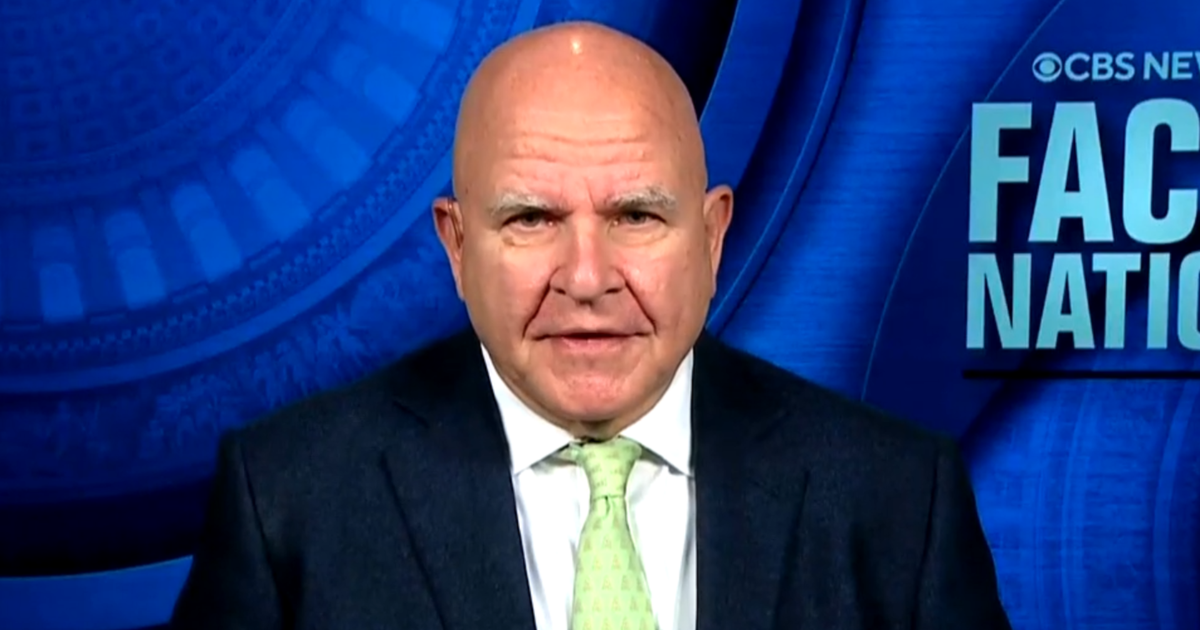
Washington — Lt. Gen. H.R. McMaster, a former national security adviser to Donald Trump, said Sunday that the upcoming months will be “really critical” in determining the “next phase” of the war in Ukraine as the president-elect is expected to work to force a negotiated settlement when he enters office.
McMaster, a CBS News contributor, said on “Face the Nation with Margaret Brennan” that Russia and Ukraine are both incentivized to make “as many gains on the battlefield as they can before the new Trump administration comes in” as the two countries seek leverage in negotiations.
With an eye toward strengthening Ukraine’s standing before President-elect Donald Trump returns to office in the new year, the Biden administration agreed in recent days to provide anti-personnel land mines for use, while lifting restrictions on Ukraine’s use of U.S.-made longer range missiles to strike within Russian territory. The moves come as Ukraine marked more than 1,000 days since Russia’s invasion in February 2022.
Meanwhile, many of Trump’s key selection for top posts in his administration — Rep. Mike Waltz for national security adviser and Sens. Marco Rubio for secretary of state and JD Vance for Vice President — haven’t been supportive of providing continued assistance to Ukraine, or have advocated for a negotiated end to the war.
CBS News
McMaster said the dynamic is “a real problem” and delivers a “psychological blow to the Ukrainians.”
“Ukrainians are struggling to generate the manpower that they need and to sustain their defensive efforts, and it’s important that they get the weapons they need and the training that they need, but also they have to have the confidence that they can prevail,” he said. “And any sort of messages that we might reduce our aid are quite damaging to them from a moral perspective.”
McMaster said he’s hopeful that Trump’s picks, and the president-elect himself, will “begin to see the quite obvious connections between the war in Ukraine and this axis of aggressors that are doing everything they can to tear down the existing international order.” He cited the North Korean soldiers fighting on European soil in the first major war in Europe since World War II, the efforts China is taking to “sustain Russia’s war-making machine,” and the drones and missiles Iran has provided as part of the broader picture.
“So I think what’s happened is so many people have taken such a myopic view of Ukraine, and they’ve misunderstood Putin’s intentions and how consequential the war is to our interests across the world,” McMaster said.
On Trump’s selections for top national security and defense posts, McMaster stressed the importance of the Senate’s advice and consent role in making sure “the best people are in those positions.”
McMaster outlined that based on his experience, Trump listens to advice and learns from those around him. And he argued that the nominees for director of national intelligence and defense secretary should be asked key questions like how they will “reconcile peace through strength,” and what they think “motivates, drives and constrains” Russian President Vladimir Putin.
Trump has tapped former Rep. Tulsi Gabbard to be director of national intelligence, who has been criticized for her views on Russia and other U.S. adversaries. McMaster said Sunday that Gabbard has a “fundamental misunderstanding” about what motivates Putin.
More broadly, McMaster said he “can’t understand” the Republicans who “tend to parrot Vladimir Putin’s talking points,” saying “they’ve got to disabuse themselves of this strange affection for Vladimir Putin.”
Meanwhile, when asked about Trump’s recent selection of Sebastian Gorka as senior director for counterterrorism and deputy assistant to the president, McMaster said he doesn’t think Gorka is a good person to advise the president-elect on national security. But he noted that “the president, others who are working with him, will probably determine that pretty quickly.”
CBS News
Sen. Van Hollen says Biden is “not fully complying with American law” on Israeli arms shipments

Watch CBS News
Be the first to know
Get browser notifications for breaking news, live events, and exclusive reporting.
CBS News
Rep.-elect Sarah McBride says “I didn’t run” for Congrees “to talk about what bathroom I use”

Watch CBS News
Be the first to know
Get browser notifications for breaking news, live events, and exclusive reporting.









