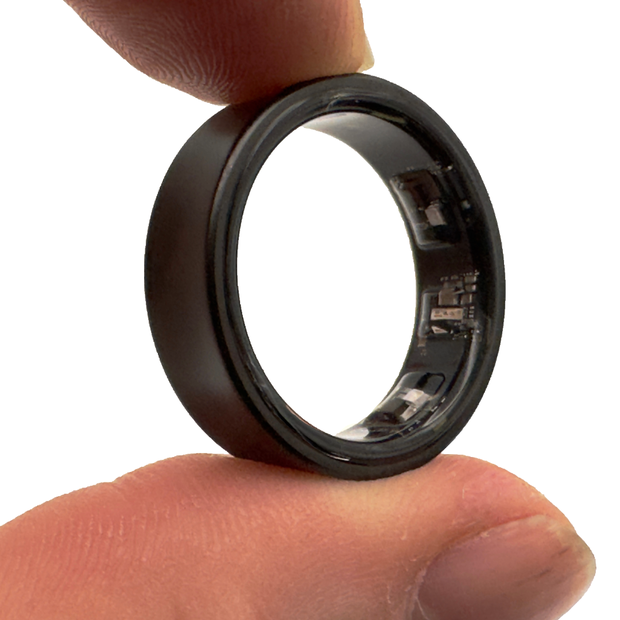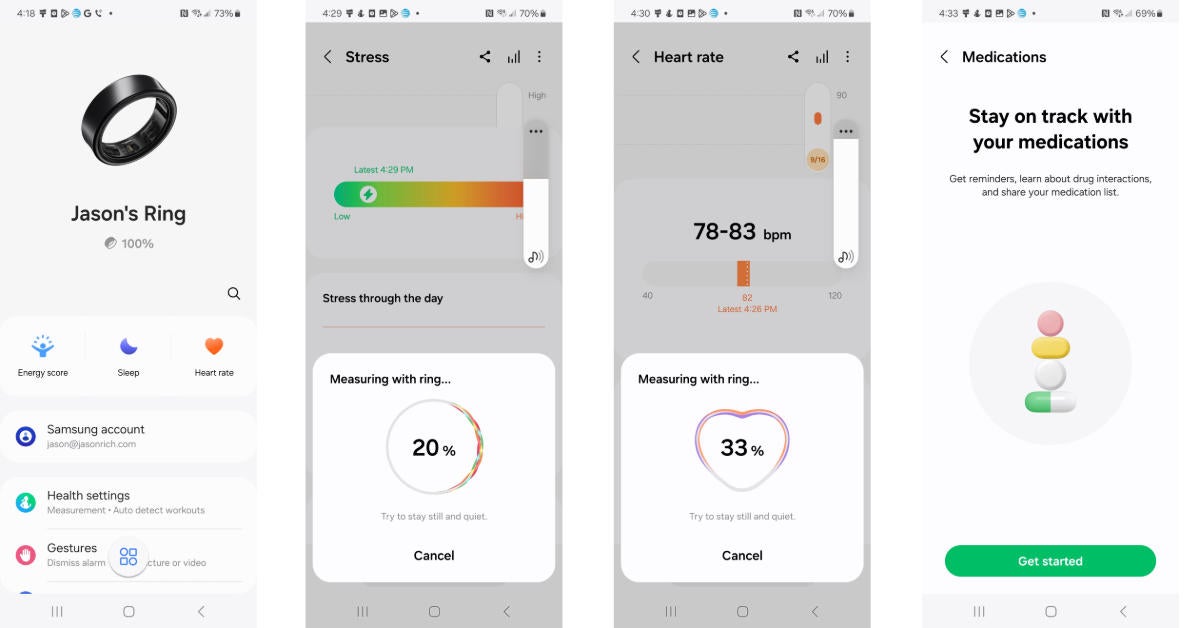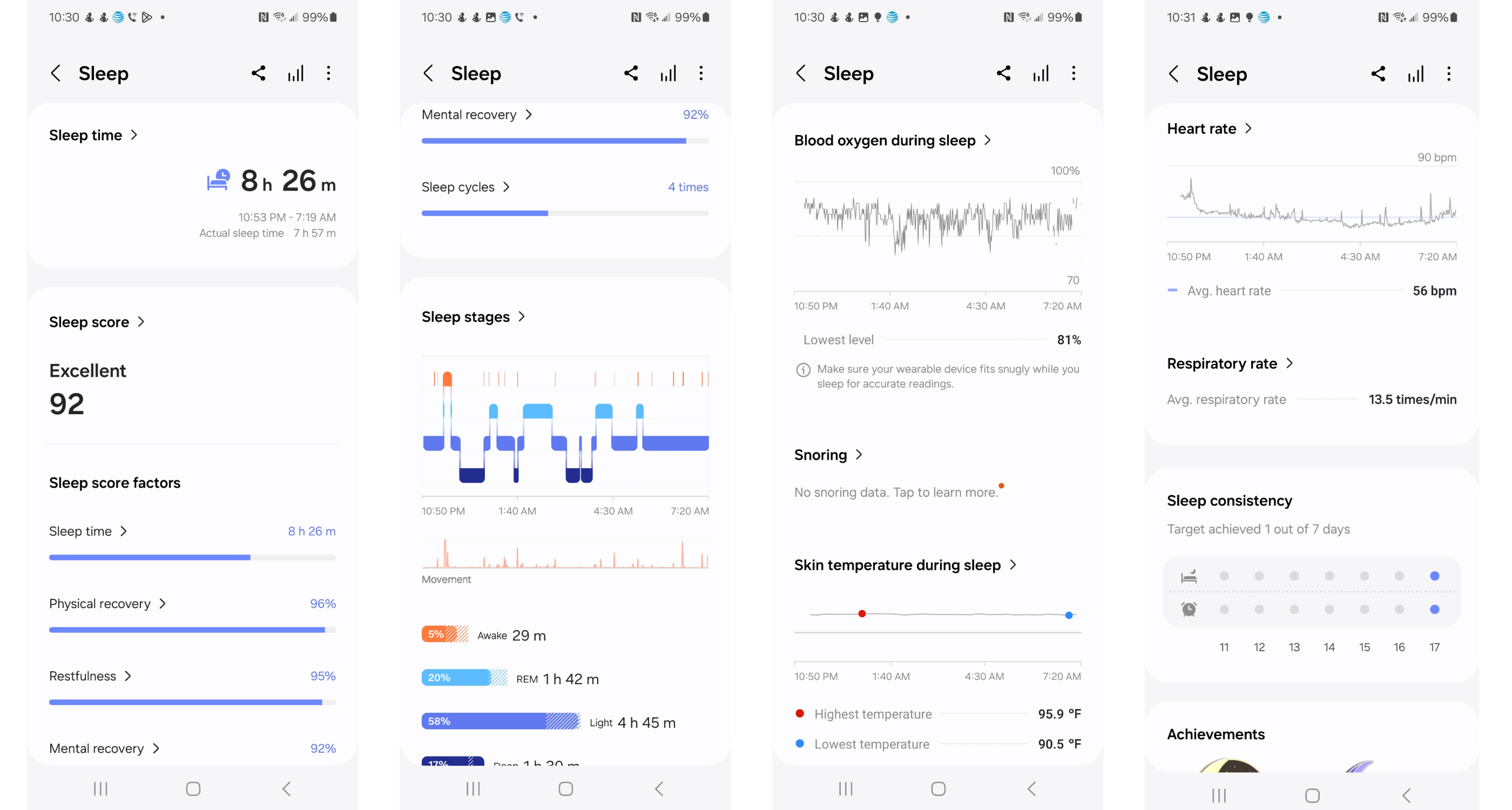CBS News
The Galaxy Ring tracks your health in style: Hands-on review

Samsung
The Samsung Galaxy Ring is a high-tech and modern-looking ring that’s designed to be worn 24/7 on your index finger — and to help you stay healthy, too. The ring has a handful of highly accurate sensors — including a skin temperature sensor, heart rate sensor and accelerometer. They send info to your smartphone, where an app offers ways to help you stay healthier and more fit; sleep better; reduce stress and more.
Our friends at AT&T recently sent me a Samsung Galaxy Ring and Samsung Galaxy Z Flip 6 smartphone to review. I’ve been wearing an Oura Ring Gen 3 Heritage ($299) and more recently the Oura Ring Gen 3 Horizon ($349) since each model was introduced, so I was eager to compare those with the Samsung Galaxy Ring. Keep reading to learn what I discovered.
Pro Tip: While the Galaxy Ring was designed to work with any Samsung Galaxy smartphone, it can also be used with most Android smartphones or an Apple iPhone.
Samsung Galaxy Ring: At a glance
Jason R. Rich
Material: Titanium | Ring size options (unisex): 5 to 13 | Finish options: Titanium black, titanium silver or titanium gold | Dimensions: 7 millimeters wide, 2.6 millimeters thick | Weight: 0.081 to 0.11 ounces (depending on ring size) | Battery life: Up to 7 days, 2 weeks with charging case | Wireless connectivity: Bluetooth 5.4 | Water resistance: IP68 | What’s included: Sizing kit, Galaxy Ring, charging case, charging cable
Available in three scratch-resistant finishes (titanium black, titanium silver or titanium gold), the Galaxy Ring is made from lightweight and durable titanium. From the outside, it looks like an elegant piece of unisex jewelry. Inside, it’s loaded with tech that shares health, fitness and sleep data. While a smartphone is required to use the ring, it can also complement data collected by a Samsung Galaxy Watch smartwatch.
The best thing about the Galaxy Ring is that it’s comfortable to wear day and night. The ring is available in all popular ring sizes — between size 5 and 13 — and it’s waterproof, too.
Once you purchase the Galaxy Ring, you’ll be sent a sizing kit. Choose the size that best fits your index finger and wear the plastic sample sizing ring for at least 24 hours before choosing your Galaxy Ring size. Once you confirm the ring size, the Galaxy Ring gets shipped to you. If you already know your ring size, you can skip the sizing step.
Is the Samsung Galaxy Ring worth it?
Jason R. Rich
You don’t need to be a fitness fanatic to wear the Samsung Galaxy Ring and get the most out of what it offers. If you want to monitor basic things about your body, health, sleep patterns, stress levels and movement, you can benefit from wearing the Galaxy Watch.
As it collects information throughout the day and night, the ring wirelessly and securely shares data with the Samsung Health app running on your smartphone. Galaxy AI-driven tools help crunch that data. Then the app gives you personalized feedback, as well as easy-to-understand insight about how your lifestyle affects your health, energy, alertness and well-being.
Based on the data collected from the Galaxy Ring, Samsung Galaxy Watch (if applicable) and your smartphone, the Samsung Health app gives you specific advice on how to improve aspects of your health, sleep and stress levels, plus recommends specific fitness activities to help you achieve your goals — such as weight loss, building muscle, increasing your energy, achieving more restful sleep, reducing your stress and more.
The Galaxy Ring is easy to use. The first time you take it out of the box, it automatically pairs with your Samsung Galaxy phone and walks you through a very quick set up. Once you place the ring on your finger, it starts working. Even if you’re not accustomed to wearing a ring, the Galaxy Ring is very lightweight and sized to fit you perfectly, so after just five minutes or so, you’ll forget you’re wearing it.
For someone who sits at a desk most of their workday, the Galaxy Ring can generate subtle alerts if you’re inactive for more than 50 minutes at a time, but only do this during predefined days and times. The alert will remind you to stand up, stretch or take a short walk. This is just one small way wearing the ring can be beneficial.
For those that are fitness-oriented, who work out regularly and want to keep close tabs on their heart rate, calories burned, distance traveled, body temperature and more, the Galaxy Ring can handle this too, plus analyze data related to dozens of physical activities and workouts, from walking, running and cycling, to swimming, hiking, using weight machines and circuit training. And best of all, the Galaxy Health app is graphic-oriented and extremely intuitive to use, with any technical information clearly explained for a layperson.
Another standout feature of the Galaxy Ring is that if you wear the ring on your index finger (which is recommended), you can quickly double-tap your index finger and thumb together to handle tasks like dismissing a smartphone alarm or to activate the shutter button on the Camera app.
Does the Samsung Galaxy Ring work?
You bet it does… and it’s surprisingly accurate, too. As someone accustomed to wearing an Oura Ring, my experience using the Galaxy Ring was an absolute pleasure and extremely insightful. The Galaxy Ring is lighter and more comfortable to wear. It also collects more types of data and provides more specialized analysis based on areas of your health, fitness and sleep patterns that you’re most interested in.
Jason R. Rich
Another thing I really like about the Galaxy Ring is that you don’t need a subscription to use all of its features and functions, or to access the insight it provides. For someone who has trouble sleeping or has difficulty managing stress, the Galaxy Ring can be extremely helpful. This is above and beyond what it can do as a wearable fitness tracker.
Compared with a Fitbit or smartwatch that’s used as a fitness tracker, the Galaxy Ring’s battery life is up to a week, not just a day or so. And the included charging case holds enough juice to recharge the ring once, so you can get up to two weeks of usage without needing an external power source. This not only makes it more comfortable to wear than a smartwatch or fitness tracker, but more convenient to use.
Jason R. Rich
At any time, you can launch the free Galaxy Health or Wearable app on your smartphone and check your stress level, heart rate, steps taken or other stats. The longer you wear the Galaxy Ring, the more personalized and accurate the insight will be, since the Galaxy Health app will have more data to work with. Over time, the Galaxy Ring (and the Galaxy Health app) will get to know your routines and baseline stats, so you can be alerted if there’s an unusual increase in your heart rate or body temperature, for example.
Jason R. Rich
One of the key things that make the Galaxy Ring a pleasure to use is the simple graphs, charts and text descriptions on the companion app. It’s easy to understand, along with its big-picture relevance to your overall health and fitness. Navigating the app, setting health, sleep and fitness goals, adjusting ring-related settings, and then learning from insight provided is all a straight-forward process.
Samsung Galaxy Ring: The first 24 hours
Throughout my first 24 hour wearing the Galaxy Ring I continued to find it comfortable. Since the sensors in the ring need to be on the palm side of a finger, I appreciated the small indicator on the outside of the ring that makes it easy to see that the positioning is correct. Throughout the day and night, the ring did not slide around at all. It remained snuggly in position.
Jason R. Rich
I noticed that periodically, in the dark, the sensors emit a dull green light. But I did not find this at all disturbing. When I woke up after wearing the ring for the first time overnight, I accessed the Wearable app on the Galaxy Galaxy Z Flip 6 to view my first sleep score and energy score. As data from the ring was transferred to the phone, the Galaxy Health app automatically launched.
Using easily understandable text, charts and graphics, details about my previous night’s sleep and my sleep score were displayed. This included my sleep time, physical recovery, restfulness, mental recovery and sleep cycles. A multi-colored graph displayed — hour by hour — my sleep pattern and when I drifted between being wake, REM sleep, light sleep and deep sleep. Three separate charts displayed my blood oxygen levels, skin temperature fluctuation and heart rate throughout the night. My overall respiratory rate was also displayed.
Jason R. Rich
This sleep-related data gets securely stored. So, each subsequent morning when I view my sleep score and related information, it’s easy to compare the new data to data from previous nights that week. Then, at the end of a month, more comprehensive analysis is provided.
The daily sleep report is just one area that the ring provides detailed summaries about each day, week and month. Separate screens display equally detailed information about my heart rate, stress level, blood oxygen level and other useful matrices. Over time, this information presents a highly personalized picture of my overall heath, fitness, stress, and activity level. This information is presented in a far more detailed and easy to understand way than other fitness rings and even fitness trackers that I’ve used.
Who is the Samsung Galaxy Ring for?
For anyone interested in learning more about their body and how various habits and environments impact energy, stress, mental clarity, breathing patterns, sleep and more, the Galaxy Ring offers a simple way to do it. If you have specific health or fitness goals, the information the Galaxy Ring can be extremely valuable and insightful.
I’ve used many other fitness rings, fitness trackers and related wearables, and the Galaxy Ring is definitely the one I’d recommend the most, especially in conjunction with a Samsung Galaxy smartphone. What it offers, and the minimal effort required to use it, make the Galaxy Ring a really good value.
The Samsung Galaxy Ring must be used in conjunction with a smartphone, such as the Samsung Galaxy S24 Ultra, Samsung Galaxy Z Flip 6, or Samsung Galaxy Z Fold 6.
CBS News
Here Comes the Sun: Jack Antonoff and more

Watch CBS News
Be the first to know
Get browser notifications for breaking news, live events, and exclusive reporting.
CBS News
Capturing Moriah Wilson’s Killer – CBS News

Watch CBS News
Be the first to know
Get browser notifications for breaking news, live events, and exclusive reporting.
CBS News
How to watch the Minnesota Vikings vs. Chicago Bears NFL game today: Livestream options, more

Getty Images
The Minnesota Vikings will take on the Chicago Bears today. The Vikings are currently 8-2, an impressive run so far this season, and will be looking to add a fourth win to their current streak after last Sunday’s 23-13 win against the Tennessee Titans. The Bears, on the other hand, are entering this game on the heels of a four-game losing streak after a tough 20-19 loss against the Green Bay Packers last Sunday.
Here’s how and when you can watch the Vikings vs. Bears game today, whether or not you have cable.
How and when to watch the Minnesota Vikings vs. Chicago Bears
The Vikings vs. Bears game will be played on Sunday, November 24, 2024 at 1:00 p.m. ET (11:00 a.m. PT). The game will air on Fox and stream on Fubo and the platforms featured below.
How and when to watch the Minnesota Vikings vs. Chicago Bears game without cable
You can watch this week’s NFL game on Fox via several streaming services. All you need is an internet connection and one of the top options outlined below.
Fubo offers you an easy, user-friendly way to watch NFL games on CBS, Fox, NBC, ABC, ESPN, and NFL Network, plus NCAA football channels. The Pro tier includes 200+ channels and unlimited DVR, while the Elite with Sports Plus tier adds NFL RedZone and 4K resolution. New subscribers get a seven-day free trial and all plans allow streaming on up to 10 screens simultaneously.
You can watch today’s game with a subscription to Sling’s Orange + Blue tier, which includes ESPN, ABC, NBC, and Fox. The plan offers 46 channels with local NFL games, nationally broadcast games and 50 hours of DVR storage. For complete NFL coverage, add Paramount+ to get CBS games, or upgrade with the Sports Extra add-on for additional sports channels like Golf Channel, NBA TV and NFL RedZone.
Watching NFL games, including Fox broadcasts, is simple with Hulu + Live TV, which includes 90 channels, unlimited DVR storage, and access to NFL preseason games, live regular season games and studio shows. The service includes ESPN+ and Disney+ in the subscription.
Want to watch today’s game live on your smartphone? If so, NFL+ streaming service is the solution you’re looking for. It lets you watch NFL Network and out-of-market games on mobile devices, with an upgrade option to NFL+ Premium that includes NFL RedZone for watching up to eight games simultaneously. Note that NFL+ only works on phones and tablets, not TVs.