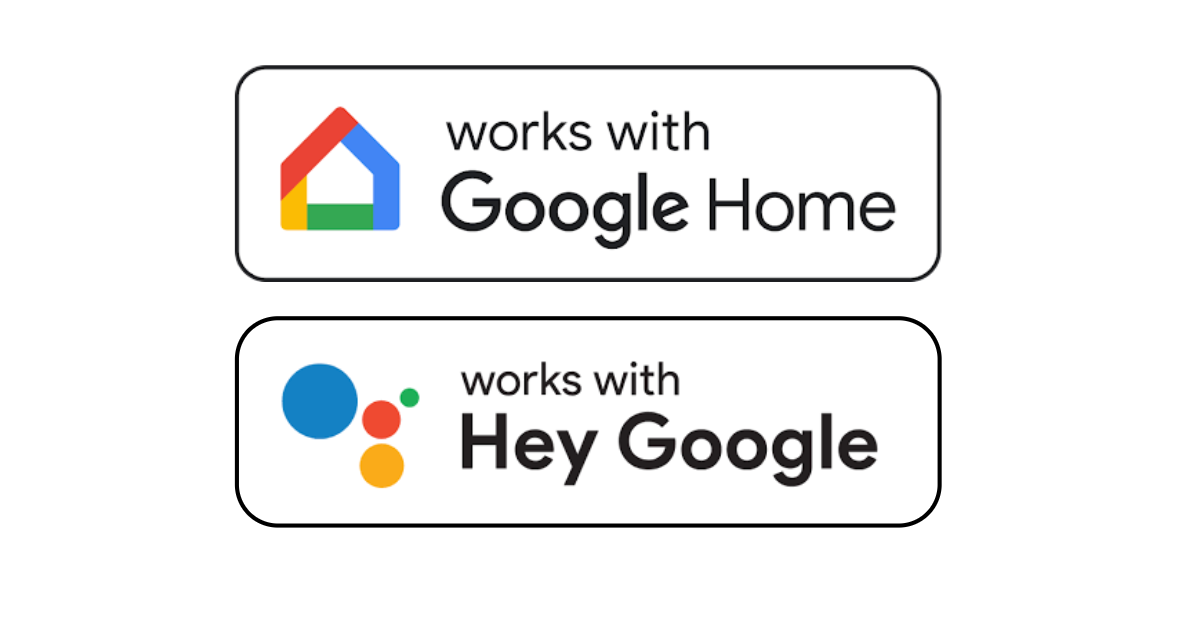CBS News
The 5 best Google Home smart devices for 2024

Making your house a smart home is easier and more affordable than ever — especially if your home has Wi-Fi and you’re already on your phone all the time. Control everything from home temperatures to your video doorbell using just your voice, phone, home hub or even your watch.
If you’re already an Android user or have tech compatible with Google Assistant (hey, Google!) or Google Home, you have tons of options. Google Home gear can control your in-home lighting or even your appliances. There are also Google Home-compatible smart door locks and other equipment that can make your life easier to manage.
The best Google Home smart home devices for 2025
Our in-house consumer tech experts have curated a selection of the best Google Home-compatible devices. They all work with Google Assistant, the Google Home app and Android-based mobile devices.
For more recommendations on smart home gear, be sure to check out our coverage of the five best video doorbells for 2024, The five best smart home hubs for 2024, the five best smart thermostats for 2024 and the five best home cameras for 2024.
Best Google-based home hub: Google Nest Hub Max
One of the easiest ways to control all your Google-friendly smart devices is with Google Nest Hub Max. Set it up in any room. Smart devices from Google, Nest, Arlo, Philips Hue, SmartThings, Nanoleaf, TP-Link, Winkcan, Frigidaire, GE, Jenn-Air, LG, Kohler and many other companies can be controlled via the hub’s full-color, 10-inch touchscreen or voice commands.
The stereo speakers work with a 30-watt subwoofer to fill a room with rich and clear audio. This includes streaming music, audio from streamed video content (think YouTube, YouTubeTV, or any other supported service), or audio from video calls via Google Meet.
This home hub puts Google Assistant at your service. Get questions answered, access the web or make a video call. As you’d expect, this home hub works with many of Google’s own services, like Calendar, Google Photos, Google Maps, Google Shopping, YouTube, YouTube TV, YouTube Music and Google Play. When it comes to audio or video streaming, you get access to services like Netflix, iHeart Radio, Deezer, Apple Music and Spotify. (Subscription fees may apply.)
For a household that’s already invested in the Android or Google Home ecosystems, you won’t find a better home hub. But if you want a smaller touchscreen, we recommend the Google Nest Hub 2nd Gen ($64).
Best Google Home smart speaker: Google Nest Audio
Google also offers smart home speakers that you spread around your, well, spread. Get instant access to Google Assistant and use voice commands to control all of your smart gear by saying things like, “Hey Google, turn on the living room lights,” or “Hey Google, set the temperature to 72 degrees.”
One of the great things about this Google Nest Audio smart speaker is that the components are designed to play high-quality audio, so you can stream music, podcasts or audiobooks from services like YouTube Music, Spotify, Apple Music, Pandora or SiriusXM. Choose what you want to hear and at what volume using voice commands.
Google Nest Audio is 6.89 inches tall and can be set up on any flat surface. It generates clear, room-filling audio using a 19mm tweeter and 75mm woofer. And if you want to hear true stereo audio, you can use two speakers together, placed several feet apart.
While the Google Nest Audio smart speaker focuses on high-quality audio, the less costly and smaller Google Nest Mini (2nd Gen) ($49) is smaller (3.85 x 2.5 x 3.85 inches) is designed more to give users access to Google Assistant.
Best Google Home smart TV device: Google Chromecast with GoogleTV
Whether you still use an old-fashioned “dumb” TV or have a cutting-edge smart TV, if it doesn’t already run using the AndroidTV or GoogleTV operating system, you can instantly add this functionality to any TV with an HDMI port.
Simply plug this small streaming dongle into the HDMI port of your TV and control it using the included voice remote. This will give your TV access to all GoogleTV smart functionality for streaming video, but via the remote, you can issue voice commands via Google Assistant.
Remotely control any smart device using voice commands that you speak into the TV’s remote. Another great feature: If you have an Android or ChromeOS mobile device, you can wirelessly mirror anything on that device onto your big-screen TV, using a feature called Chromecast.
Best Google Home thermostat: Google Nest Learning Thermostat (3rd Gen)
The modern and minimalist Google Nest Learning Thermostat (3rd generation) is one of the most feature-packed smart thermostats you can get. It comes with everything you need to install it yourself, though we recommend professional installation.
As its name suggests, this smart thermostat learns your schedule and preferences, so there’s no need to manually program it. Adjust your home’s temperature by voice (when connected to a smart home hub) or via the Nest mobile app. Or use the touch-sensitive controls on the thermostat itself.
It also monitors local weather and adjusts the temperature based on your personal preferences. It will also help to make your energy use more efficient. After it learns your schedule, Nest will automatically adjust the temperature when you’re at home, or away.
The Google Nest Learning Thermostat is easy to use, and its display is easy to read and understand, even from across the room. We also like that Nest offers tips on lowering energy usage. It can be remotely controlled via the Google Home app or using Google Assistant.
Best Google Home video doorbell: Google Nest Doorbell (Battery)
How often does someone show up at your door when you’re not there to answer? Well, when you install a video doorbell, anytime someone walks up, you’ll receive a notification on your smartphone. You can see who it is and communicate in real time with that person.
The great thing about a video doorbell is that it works whether you’re at work, traveling or just lounging lazily in your living room watching TV.
Using this video doorbell, you’ll see the live video feed from your Android smartphone or tablet, a compatible smart TV, or a Google Nest smart home hub. The doorbell’s camera offers 960 x 1,280 pixel resolution, along with night vision.
More of our favorite Google-friendly smart devices
In addition to the Google Home products designed by that company, there are literally hundreds of Google Home-compatible devices.
Google, Amazon
Here are our favorites for 2024:
- Google smartphone: Google Pixel 8 Pro ($970 and up) – Designed by Google to take full advantage of the Android operating system and Google Assistant, you can use this smartphone to remotely control all Google Home-compatible smart gear.
- Google tablet: Google Pixel Tablet ($499) – This full-featured tablet comes with a smart charging speaker dock that can be set up on any flat surface. From there, it transforms into a smart home hub, so it offers all of the features of a Google Nest Hub Max and more. Whether it’s being used as a tablet or home hub, you can use this tablet to remotely control all of your Google Home-compatible smart home gear. Be sure to read our full-review of the Google Pixel Tablet to discover everything it’s capable of.
- Smart coffee maker: Keurig K-Cafe smart single serve coffee maker ($100) – Keurig makes preparing gourmet coffee at home super easy, but you get even more drink customization options using the K-Cafe smart coffee maker that’s compatible with Google Assistant.
- Smart decorative lighting: Nanoleaf Canvas starter kit ($130) – These square LED panels are designed to be hung on a wall in any pattern. Control animated light sequences, solid color light selection and brightness using Google Assistant voice commands, a Google Nest hub, or any Android smartphone. The starter kit comes with nine panels, but expansion packs (with four additional panels each) are sold separately.
- Smart doorlock: Google Nest x Yale Lock ($279) – It’s easy to replace the deadbolt on your home’s front door and then control it with a Google hub, Android phone or Google Assistant. Remotely lock or unlock the door and much more.
- Smart home control (wall panel): Brilliant Smart Home Control ($499) – This device is like a smart home hub, but it can replace any light switch and control all of your Google Home smart devices with its full-color touchscreen.
- Smart indoor home camera: Google Nest Cam ($93) – This small, wired home security camera can be placed indoors or outdoors and monitored with an Android smartphone or Google home hub. The camera offers 1080p resolution, two-way audio communication, motion detection, a 135-degree field of view and more.
- Smart lighting: Philips Hue Starter Kit ($172) – Transform ordinary lamps into smart lights that can be controlled using Google Assistant, a Google Nest home hub or any Android device. Control each bulb’s color and brightness. Set smart timers and use motion sensors, too.
- Smart outdoor home security camera: Google Nest with Floodlight ($262) – Designed for outdoor use, this camera offers 1080p resolution, motion detection, two-way audio communication, night vision and more. Two bright floodlights are integrated with the camera. Control the camera and lights using voice commands or view video footage from your Google Nest home hub or an Android device.
- Smart plug: TP-Link KP125 Kasa Smart Wi-Fi Plug 2-pack ($27) – These smart plug adapters go into any electrical outlet. Plug any device — such as a lamp or fan — into the adapter to control it from anywhere via Google Assistant or an Android device.
- Smart smoke detector: Kiddle Smart Smoke Detector 2-pack ($123) – Monitor these remotely and receive a notification on your Android mobile device (even if you’re not at home) if one of them gets activated.
- Smart TV: Samsung’s Frame ($550 and up) – Not only is the Frame the most popular TV among our readers, it’s also Google Home compatible. Use the voice remote to control other smart gear, or use voice commands to control the TV. Learn more about the Frame from our in-depth review.
How to choose the best Google Home smart home devices
First, consider your existing equipment. If you use an Android or ChromeOS mobile device, or already have access to Google Assistant or tech that supports Google Home, stay within that ecosystem to ensure cross-compatibility.
When a smart device supports Google Assistant, you can use voice commands to remotely control that gadget from virtually anywhere. Or use the Google Home app on any Android mobile device to do the same.
Keep in mind, there are many smart devices and appliances that support Google Assistant, but not Google Home. But all Google Home-compatible devices support Google Assistant.
In addition to a Android-compatible smartphone, tablet or smartwatch, you can use a Google Nest home hub, Google smart speaker, any smart speaker that supports Google Assistant, a smart TV that supports Google Assistant or certain other Google Home-compatible devices, such as the Brilliant Smart Home Control, to control all of your other smart devices.
The easiest way to see if a smart device works with Google Home or Google Assistant is to look for the “Works with Google Home” or “Works with Hey Google” icons within a product’s advertising or on its packaging.
For even more advice on choosing the best consumer technologies, such as a tablet, Android-based tablet, Apple iPad, tablet for kids, desktop computer, wireless headphones or earbuds, laptop computer, budget-friendly laptop computer, Chromebook, Android smartphone or cell phone, be sure to check out our extensive and continuously updated tech coverage.
CBS News
Capturing Moriah Wilson’s Killer – CBS News

Watch CBS News
Be the first to know
Get browser notifications for breaking news, live events, and exclusive reporting.
CBS News
How to watch the Minnesota Vikings vs. Chicago Bears NFL game today: Livestream options, more

Getty Images
The Minnesota Vikings will take on the Chicago Bears today. The Vikings are currently 8-2, an impressive run so far this season, and will be looking to add a fourth win to their current streak after last Sunday’s 23-13 win against the Tennessee Titans. The Bears, on the other hand, are entering this game on the heels of a four-game losing streak after a tough 20-19 loss against the Green Bay Packers last Sunday.
Here’s how and when you can watch the Vikings vs. Bears game today, whether or not you have cable.
How and when to watch the Minnesota Vikings vs. Chicago Bears
The Vikings vs. Bears game will be played on Sunday, November 24, 2024 at 1:00 p.m. ET (11:00 a.m. PT). The game will air on Fox and stream on Fubo and the platforms featured below.
How and when to watch the Minnesota Vikings vs. Chicago Bears game without cable
You can watch this week’s NFL game on Fox via several streaming services. All you need is an internet connection and one of the top options outlined below.
Fubo offers you an easy, user-friendly way to watch NFL games on CBS, Fox, NBC, ABC, ESPN, and NFL Network, plus NCAA football channels. The Pro tier includes 200+ channels and unlimited DVR, while the Elite with Sports Plus tier adds NFL RedZone and 4K resolution. New subscribers get a seven-day free trial and all plans allow streaming on up to 10 screens simultaneously.
You can watch today’s game with a subscription to Sling’s Orange + Blue tier, which includes ESPN, ABC, NBC, and Fox. The plan offers 46 channels with local NFL games, nationally broadcast games and 50 hours of DVR storage. For complete NFL coverage, add Paramount+ to get CBS games, or upgrade with the Sports Extra add-on for additional sports channels like Golf Channel, NBA TV and NFL RedZone.
Watching NFL games, including Fox broadcasts, is simple with Hulu + Live TV, which includes 90 channels, unlimited DVR storage, and access to NFL preseason games, live regular season games and studio shows. The service includes ESPN+ and Disney+ in the subscription.
Want to watch today’s game live on your smartphone? If so, NFL+ streaming service is the solution you’re looking for. It lets you watch NFL Network and out-of-market games on mobile devices, with an upgrade option to NFL+ Premium that includes NFL RedZone for watching up to eight games simultaneously. Note that NFL+ only works on phones and tablets, not TVs.
CBS News
How to watch the Detroit Lions vs. Indianapolis Colts NFL game today: Livestream options, more

Nic Antaya/Getty Images
The Detroit Lions will face off against the Indianapolis Colts today. The Lions enter this game as top contenders with a near-perfect record of 9-1 so far this season. The Colts, who are 5-6 this season, could have a tough game on their hands against the Lions but will be looking to rack up another win after prevailing over the New York Jets in a tight game last Sunday.
Here’s how and when you can watch the Colts vs. Lions game today, whether or not you have cable.
Here’s how and when to watch the Detroit Lions vs. Indianapolis Colts
The Lions vs. Colts game will be played on Sunday, November 24, 2024 at 1:00 p.m. ET (11:00 a.m. PT). The game will air on Fox and stream on Fubo and the platforms featured below.
How and when to watch the Detroit Lions vs. Indianapolis Colts game without cable
You can watch this week’s NFL game on Fox via several streaming services. All you need is an internet connection and one of the top options outlined below.
Experience NFL action like never before with Fubo’s comprehensive sports streaming platform. From Sunday showdowns to primetime matchups, catch every NFL game across major networks including CBS, Fox, NBC, ABC, ESPN and NFL Network. Choose the Pro package to unlock 200+ channels and limitless DVR storage, or elevate your game-day experience with the Elite with Sports Plus package, featuring NFL RedZone’s commercial-free scoring highlights and stunning 4K quality.
Test drive the service with a no-commitment seven-day free trial, and share the excitement with family and friends — Fubo supports simultaneous streaming on up to 10 devices, so everyone can watch their favorite teams.
You can watch today’s game with a subscription to Sling’s Orange + Blue tier, which includes ESPN, ABC, NBC, and Fox. The plan offers 46 channels with local NFL games, nationally broadcast games, and 50 hours of DVR storage. For complete NFL coverage, add Paramount+ to get CBS games, or upgrade with the Sports Extra add-on for additional sports channels like Golf Channel, NBA TV and NFL RedZone.
Watching NFL games, including Fox broadcasts, is simple with Hulu + Live TV, which includes 90 channels, unlimited DVR storage, and access to NFL preseason games, live regular season games and studio shows. The service includes ESPN+ and Disney+ in the subscription.
Want to watch today’s game live on your smartphone? If so, NFL+ streaming service is the solution you’re looking for. It lets you watch NFL Network and out-of-market games on mobile devices, with an upgrade option to NFL+ Premium that includes NFL RedZone for watching up to eight games simultaneously. Note that NFL+ only works on phones and tablets, not TVs.