23andMe, a popular DNA testing company, has officially filed for bankruptcy, and this news has raised serious concerns about the privacy of customer data. With over 15 million users worldwide, many people trusted the California-based company with something extremely personal — their genetic information.
Now that 23andMe is looking for a buyer, there’s a real risk that this sensitive data could be transferred to a new owner. If you’re a 23andMe customer and want to protect your privacy, this is the right time to delete your account and data.
Here’s everything you need to know — in simple steps.
Why You Should Act Quickly
Even before the bankruptcy filing, California Attorney General Rob Bonta advised users to delete their genetic data and personal information stored by the company. His warning came because of the sensitive nature of the data collected — from DNA samples to ancestry and health-related details.
If the company is sold, your personal data might be part of the deal — unless you delete it beforehand.
What Kind of Data Does 23andMe Store?
23andMe stores:
- Your genetic information
- Health reports based on your DNA
- Ancestry details
- Personal account information
- Optional participation in medical research
You can also choose whether or not to let the company share your data with researchers or partners. However, once the company changes hands, that data could be at risk.
How to Delete Your 23andMe Data (Step-by-Step)
Follow these simple steps to delete your data and account permanently:
- Log in to your 23andMe account
- Go to Settings
- Scroll down to “23andMe Data”
- Click on “View”
- Find and click “Delete Data”
- Click “Permanently Delete Data”
- Confirm your deletion request by replying to the email sent by 23andMe
Optional: You can download a copy of your data before deleting it.
How to Delete Your DNA Test Sample
If you want 23andMe to destroy your DNA sample, follow these steps:
- Log in to your account
- Go to Settings
- Navigate to “Preferences”
- Look for options related to sample destruction
- Submit your request
This ensures your physical sample is also not stored or used in future testing.
How to Withdraw Consent for Data Sharing
23andMe allows users to share their data for research purposes, but you can take back that consent anytime:
- Log in to your account
- Go to Account Settings
- Click on “Research and Product Consents”
- Withdraw your permission
Some U.S. states already require customer consent before companies can transfer genetic data. But to be safe, it’s better to opt out manually.
With 23andMe filing for bankruptcy, customers must take immediate steps to protect their personal and genetic data. Deleting your account, DNA sample, and opting out of data sharing will reduce the chances of your private information being sold or misused. If you once trusted 23andMe with your DNA, now is the time to take back control and ensure your data stays secure.







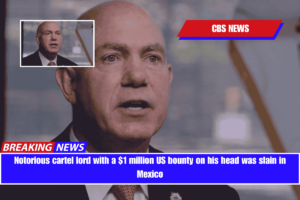

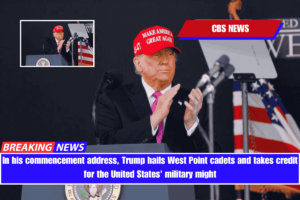


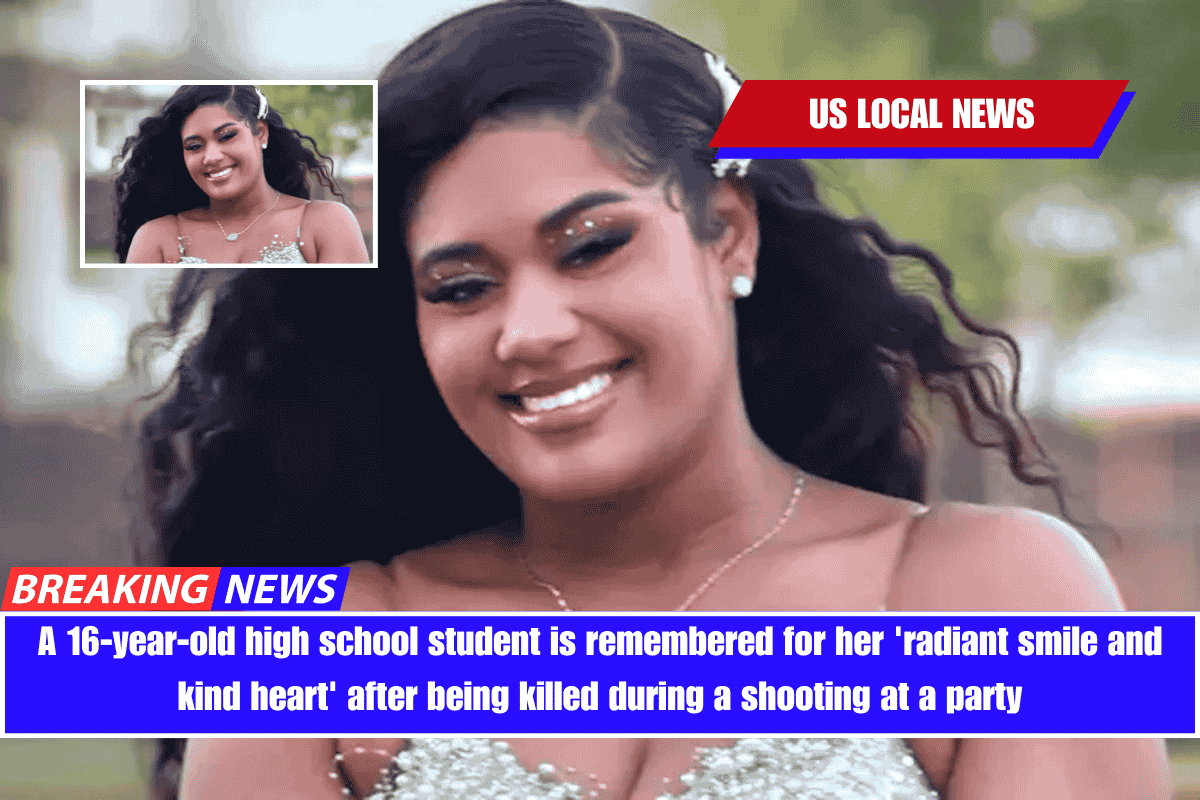
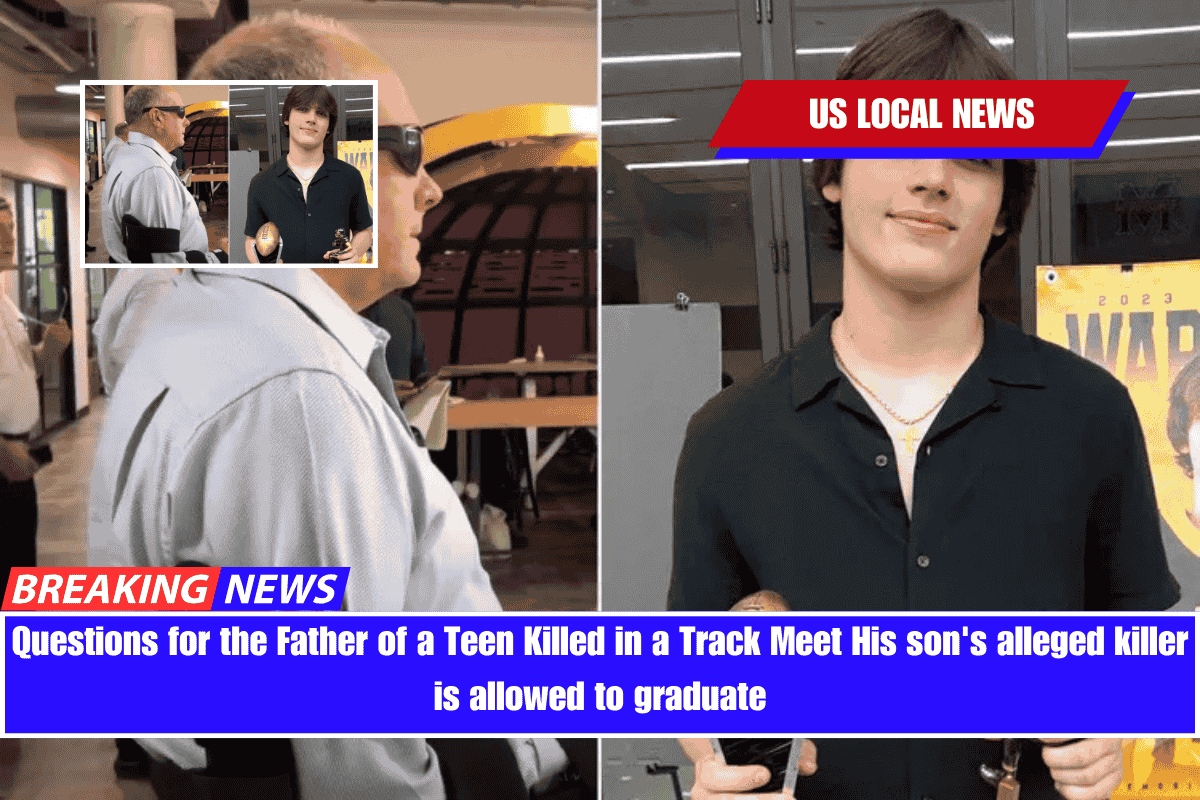
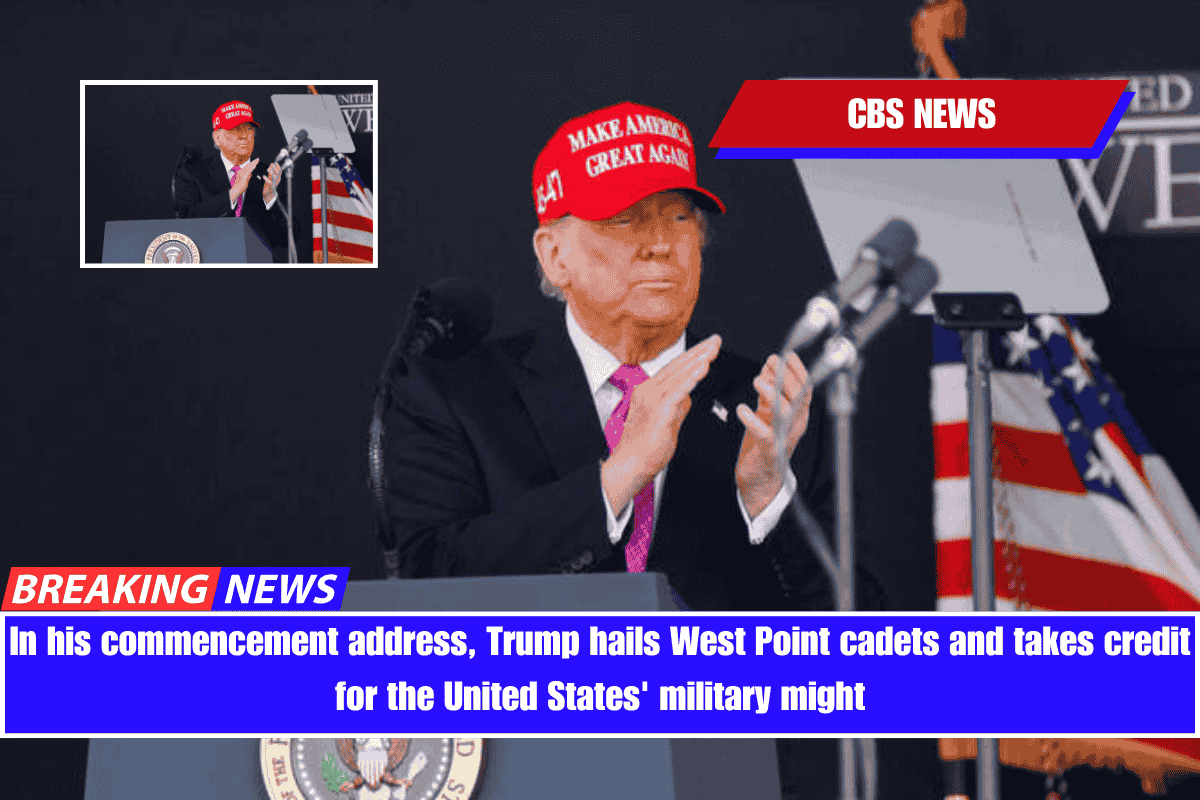



Leave a Reply